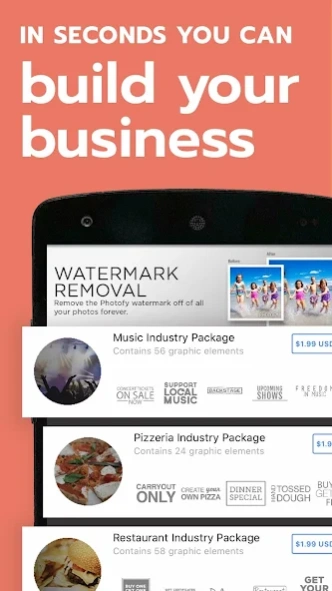Photofy Content Creation 8.0.3a
Free Version
Publisher Description
Photofy Content Creation - Branded content creation right at your fingertips.
Content Creation Made Easy.
Photofy is the easiest content creation platform available, putting the power of brand and creative assets into the hands of individuals, influencers, brands and businesses alike.
Let your creativity loose with:
- Easy-to-use templates, collages, artwork, and photo/video editing tools
- Access to 1m+ stock images or personal photo libraries and free fonts
- Scheduling and repost features available
- Preset ratio options fit for all social and marketing asset needs
- Marketplace options for industry specific templates, and element packages available
With Photofy, you can create amazing, eye-catching photos, collages, and marketing content quickly and easily with the tools at your fingertips!
Have questions, comments or feedback? Share directly to support@photofy.com or find us on social media at @photofyapp + #photofymyday
Made with Love,
Photofy
About Photofy Content Creation
Photofy Content Creation is a free app for Android published in the PIMS & Calendars list of apps, part of Business.
The company that develops Photofy Content Creation is Photofy, Inc.. The latest version released by its developer is 8.0.3a.
To install Photofy Content Creation on your Android device, just click the green Continue To App button above to start the installation process. The app is listed on our website since 2024-02-05 and was downloaded 8 times. We have already checked if the download link is safe, however for your own protection we recommend that you scan the downloaded app with your antivirus. Your antivirus may detect the Photofy Content Creation as malware as malware if the download link to com.photofy.android is broken.
How to install Photofy Content Creation on your Android device:
- Click on the Continue To App button on our website. This will redirect you to Google Play.
- Once the Photofy Content Creation is shown in the Google Play listing of your Android device, you can start its download and installation. Tap on the Install button located below the search bar and to the right of the app icon.
- A pop-up window with the permissions required by Photofy Content Creation will be shown. Click on Accept to continue the process.
- Photofy Content Creation will be downloaded onto your device, displaying a progress. Once the download completes, the installation will start and you'll get a notification after the installation is finished.